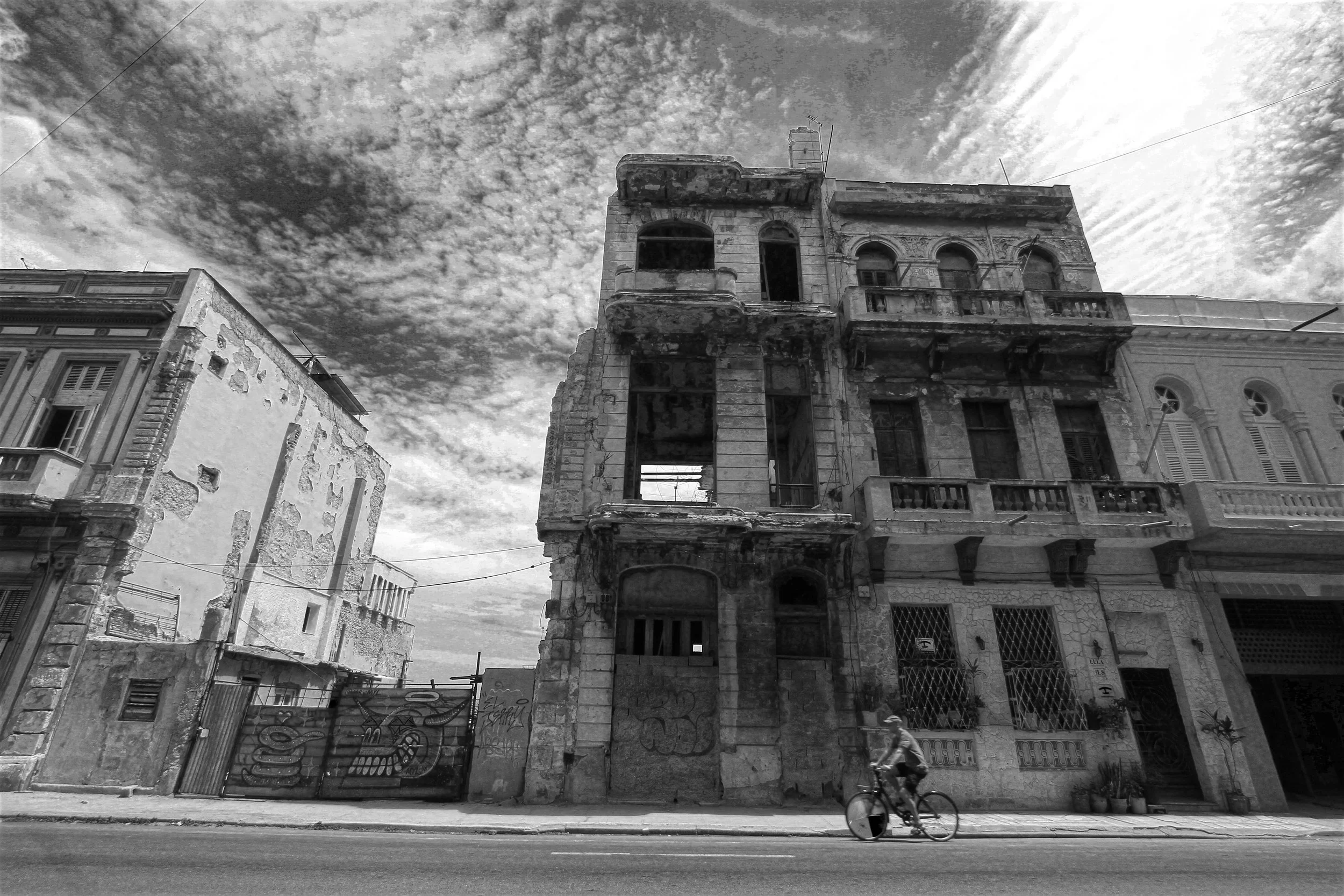RAW vs. JPEG: Lessons to Learn
When it comes to digital photography, using the raw format while shooting is always going to be the right way to go. Cameras that offer the RAW format in their pictures should always be set up for such format so that as a photographer you are able to process the image with better information and flexibility.
Of course, it is all very different if you have circumstances that actually force you to do otherwise. This, in the long run, turns out to be detrimental to the quality of your photos, and even prevents you to be able to make good prints out of them.
That is one of the things I tell those students of mine who own DSLR or mirrorless cameras. Those who were not used to doing it before, are doing it now.
Why I Shot JPEG in My First Years
Even though I knew about the existence of the raw format when I got my first DSLR—hence the first camera I ever owned that allowed me to use it—I had no choice but to shoot in JPEG.
Back in 2014, the capacity of the SD cards that I owned was not so big. So if I was on assignments for Periódico ¡AHORA!, I would try to maximize the space in my card to be able to take more photos. Around that time, I only had a couple of such cards, one with 256MB capacity and the other with 4GB capacity.
Therefore, knowing that my Canon EOS Rebel T3 rendered at least three JPEG images per RAW image, I had no choice but to ditch the latter. Long baseball games, live performances or political rallies would make me take between 400 and 1000 photos, and I did not want to be left out of the big moment because I had ran out of space.
Storage was a big problem for me at the beginning. Not only my SD cards were small, but I also had very little storage space in my computer or my flash drives. Things got worse when my storage devices were all stolen from me on the parade night marking last day of the Romerías de Mayo in 2014.
Although I got instant support from friends who sent me different storage devices, I still continued to shoot in JPEG at the time. The reason was no longer storage, but the capacity of my computer to actually process RAW images while having to deliver them fast because I was working for a newspaper.
I had rather slow computers—until mid 2015—and processing a RAW image would take me up to 10 minutes if I was only adjusting levels of light and color. Even after I got a better computer, I kept on shooting JPEG because of habit.
Transitioning from JPEG to RAW
It was just when I started working with I Love Cuba Photo Tours that I started setting up my camera in RAW. At the time, I was using three different bodies: the Canon EOS Rebel SL1, the Canon EOS 40D and the Canon EOS Rebel T2i. While I used the latter for all of my gigs, I sometimes held on to he idea of taking out any of the other two, just for fun.
There was no urgency anymore. Now I was taking the photos for myself, and I did not have to process them fast to meet a deadline. Photography became more and more fun; and with it, editing became more of a discovery and an adventure.
It no longer mattered if I had to spend 15 or 20 minutes processing an image, as long as I got what I wanted out of it. Canon’s software, Digital Photo Professional, enabled me to download, catalog and edit RAW images, maybe not as fast and nicely as Photoshop or Lightroom, but well enough.
I discovered—as most of my learning was empirical—that when you shoot RAW you have a better quality and information in the image per se. Hence, there are more possibilities to edit, mainly when it comes to photos that were not properly exposed when shooting, or photos in which you were shooting manual and the light drastically changed between one photo and the other.
From that moment on—and thanks to the fact that I had acquired more SD cards—, I started shooting exclusively in RAW. The only times my files were JPEGS were when I was shooting photos of other people in their own SD cards. As a result, a handful of times I forgot to switch the format back, and a couple of my own shoots were not in the format I would have wanted them to be.
After I migrated to the Canon EOS 7D in 2019, I never shot JPEG again… unless by mistake.
The Pleasure and Advantage of Shooting and Editing RAW
Although it might take a little longer to edit a RAW image than the time it takes us to edit a JPEG, it brings a lot more pleasure. Using Affinity Photo for over a year now (it definitely opens more doors than the DPP software), I have been able to see, maybe for the first time, the true advantage of not compressing your images in the camera.
Perhaps the biggest impact I actually got to experience was the time when I did a big assignment for the Hispanic Health Council in Hartford. They wanted large black and white prints that would end up in a wellness center they were opening.
For that particular task, I shot exclusively in RAW. I already owned the Affinity software, and I was going to use a brand new iPad for editing. Nothing could go wrong.
At the time, I was limited in my movement. I had to rely on friends to drive me to specific places on specific days, and sometimes those days were far from ideal for shooting.
Nevertheless, when some of those photos got to Affinity and I started editing them, I could see how they became exponentially better. Shooting on a gray day can be challenging at times, and I ended up having results that the clients were impressed for.



I am more than convinced that they would not have been equally happy if I had shot JPEG. The flexibility I got from the RAW files was crucial for the quality of the prints.
Conclusion
If you own a camera that renders RAW images, do not shoot JPEG. No matter the circumstances, keep the RAW files coming out. They will provide more flexibility and retain more information than the JPEGs, thus enabling you to get better results from your images, no matter what editing tool you choose to use.
The only con, which I had to face but is very unlikely people (even in Cuba) will face today, is the size of the files. That makes them slower to download, take more space in your storage devices, and consume more resources from your computer while editing.
Other than that, there is nothing negative to say about it. RAW must be everyone’s way to go.
Pros of shooting RAW
You have access to all the information in the shot.
You can shoot black and white and still be able to restore the color on the photo.
There is more flexibility with the highlights, shadows, brightness and contrast at the time of editing.
Overexposed and underexposed photos can actually be rescued (not all the time, but it works).
Your TIFF (Tagged Image File Format) files will have better quality.
You will be able to print better images.
You can export to any image format and get excellent results.
Cons of shooting RAW
Storage capacity (on camera SD cards, hard drives and computer) will limit you. Note: This is a Third-World problem. I had this problem in Cuba until I started working for I Love Cuba Photo Tours.
Speed of transfer if you have an old computer. Another Third-World problem.
Speed of editing if your computer is slow or your software is outdated. Err… Idem.
Other than that, NONE.